HowTo: How to create a work report
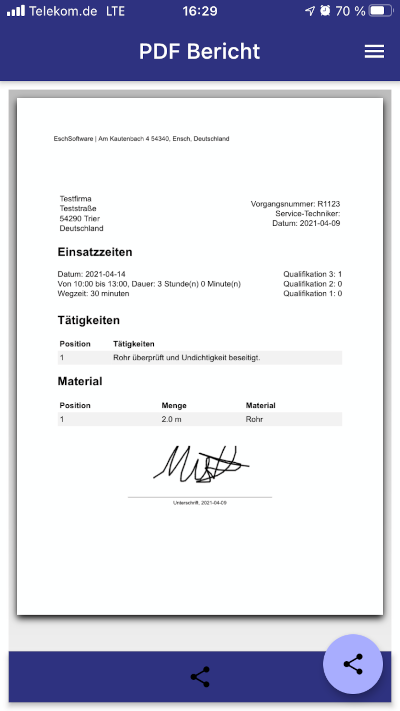
Reports always belong to customers. Therefore there are two ways to generate a report.
- Select the customer and create a new report from the customer detail view.
or
- Go to reports and click on “+” to create a new report.
Nun befinden Sie sich auf dem Berichtsformular.
A report consists of the following components:
- customer
- Internal code
- Working times
- Activities
- Material
First, you can select a customer, change the customer or, if necessary, create a customer. Then enter the process number for the report. The comments field is for internal comments that will not appear on the report later. For example for Work instructions, employee assignment or appointments.
The next point is the working times. The working times always have a start and end time and are assigned a date. Then the travel time to the customer is indicated and how many employees were there. Breaks are indicated by adding another operating time.
The activities are now specified. Each activity has its own field and there is always an empty activity field if you want to specify another.
The report still includes materials. You can search for materials stored in the system and add them to the report or simply specify additional materials using free text. A material always consists of a name, a quantity and a unit. Materials stored in the system can still have an article number.
Now you should save the report. This is done by clicking on Save or on the tick to complete the report.
When you close the report, you will be shown the report details again. The report can now be signed by the customer and sent to the office by email.